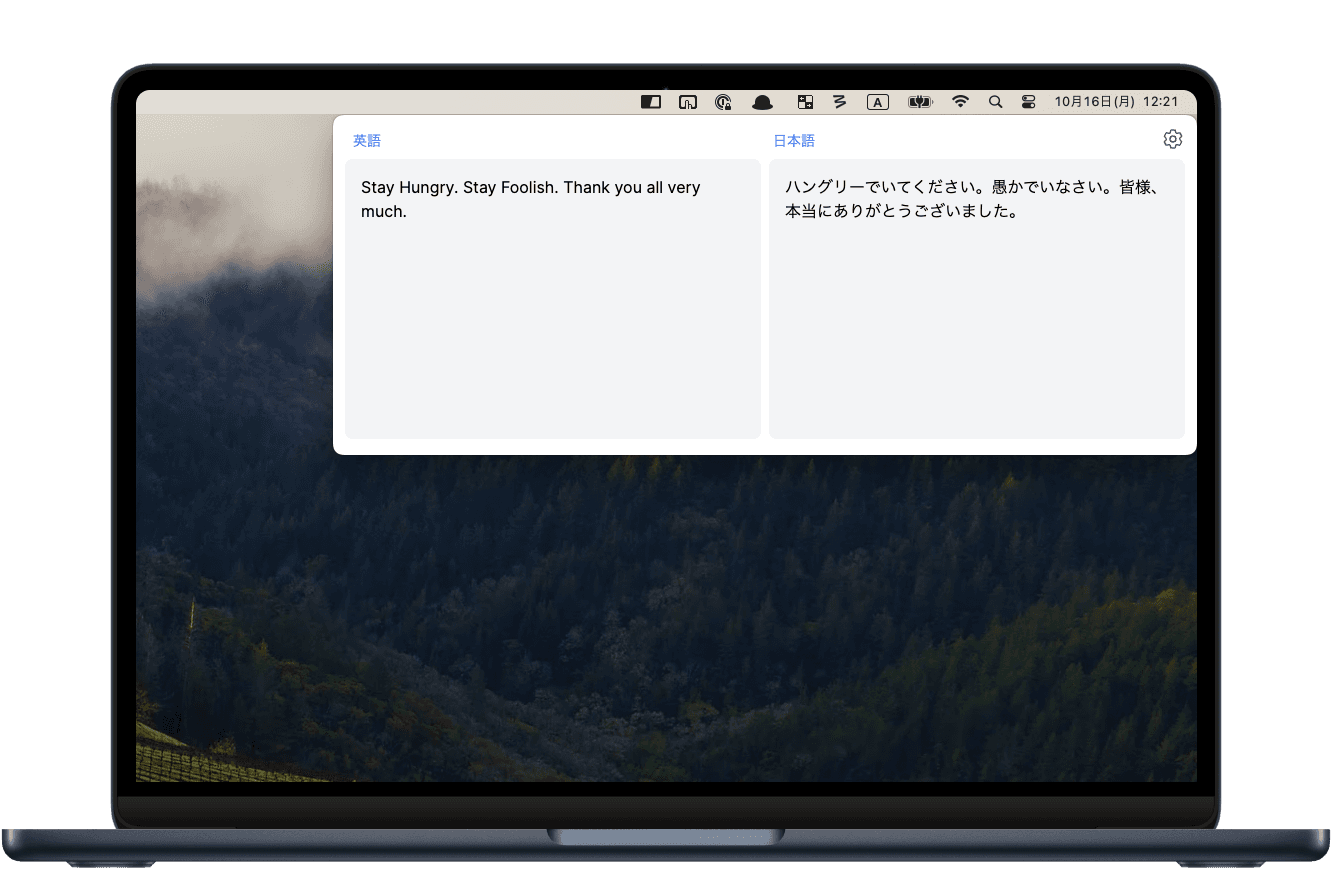
Quickly translate with shortcuts on Mac/Windows
Muska is a powerful desktop application for Mac/Windows that displays text copied with a global shortcut in the menu bar using Google Translate.
Why Muska?
Google Translate is a wonderful service. However, if you want to translate text outside of a browser, it can be a bit cumbersome to always have to open it. Muska lets you quickly translate copied text using a shortcut and displays it in the menu bar. It's a powerful tool for those who seek speed and accuracy in translation.
- - It's bothersome to always open Google Translate for translations
- - Want to display Google Translate in the menu bar
- - Translation speed by ChatGPT or DeepL is slow

Features
Easily translate with a shortcut (Command + Shift + C)
Quickly translate copied text with a global shortcut and display it in the menu bar.

Instant translation. Reliable and accurate, thanks to Google Translate.
We prioritize translation speed. Furthermore, Google Translate is probably more reliable than ChatGPT.


Doesn't get in the way as it's in the menu bar
Close the app with the Escape key or a click and quickly get back to your original task.
Dark mode compatible
Supports both light mode and the eye-friendly dark mode.

Download
Feel free to contact us at the following email address. We'll respond promptly. appmuska@gmail.com
